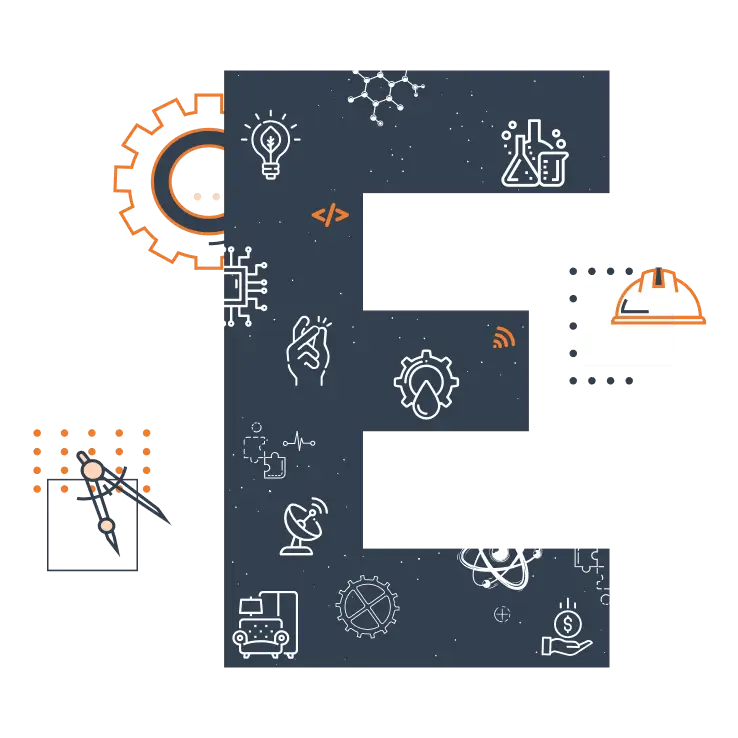Part Modelling In SOLIDWORKS

Team EveryEng
View profile
Language
386 Views
Share
Access anytime
298 Min
This course format through pre-recorded video. You can buy and watch it to learn at any time.
₹ 99
videos

₹ 99
Why do you enroll
Key topics covered
Course details
Course tags
Course content
Why do you enroll
By the end of the course, participants will have acquired the skills and confidence to proficiently create complex parts using SolidWorks. Whether pursuing a career in engineering, product design, or manufacturing, this course equips learners with essential tools and knowledge to excel in their endeavors.
Key topics covered
In this course, we will design a Block, Piston Head, Rocker arm, Pushrod, Engine Block, Camshaft, Arbor rod, Engine valve, CRANKSHAFT, .
We will learn the following commands:
1.Lines
2.Straight slots
3.Convert Entities
4.Circles
5.Extruded Boss/Base-Blind
6.Extruded Cut
7.How to create a New Plane.
8. Smart Dimension
9. Arc command
10.Center point straight slot
11. Offset entities
12. Trim entities
13. Convert entities
14. How to create a new slots
15. Mirror entities
16. Corner rectangle
17. Centerline
18. Spline
Show more
Course Details
This course serves as an essential foundation for mastering part modeling techniques using SolidWorks, a leading computer-aided design (CAD) software. Designed for beginners and those seeking to enhance their skills, this comprehensive program covers fundamentals principles, tools, and workflows necessary for creating precise 3D models. Throughout the course, participants will learn how to navigate the SolidWorks interface efficiently and harness its powerful features to design complex parts. Starting with basic sketches, students will progress to advanced modeling techniques, gaining proficiency in creating parametric models that are easily modifiable and adaptable to design changes.
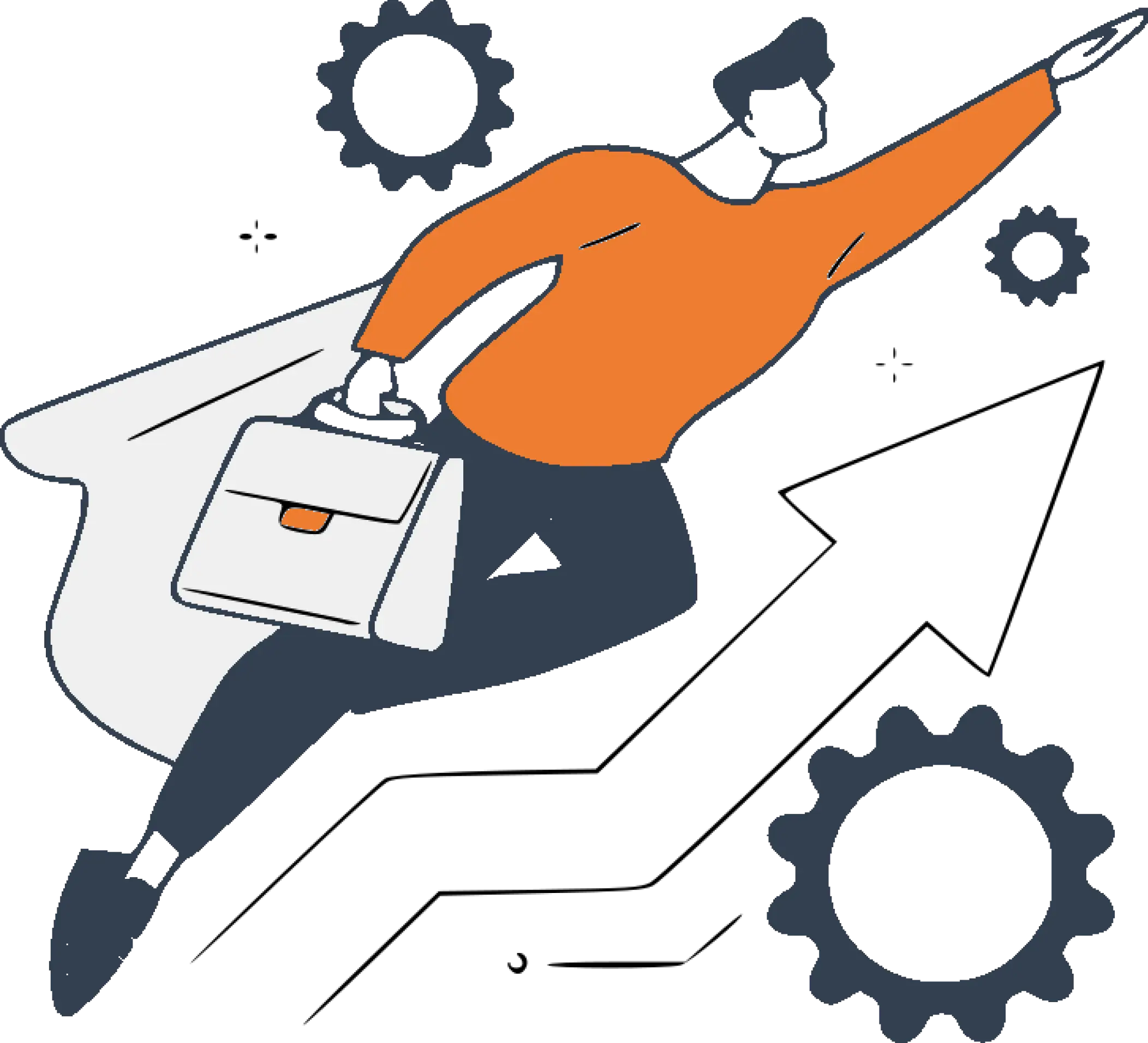
Show more
Course tags
Industry domains :
Mechanics & Turbomachinery , Aerospace , Automotive
Engineering Disciplines :
Mechanical , Civil & Structural , Piping & Layout
Course content
1
Solidworks Tutorials Part-1 :
we will learn how to use line command, detail view, smart dimension, and how to extrude any sketch.
2
Solidworks Tutorials Part-2 :
In this video we will learn how to use line command, smart dimensions, Extruded Boss/Base & Extruded Cut commands only.
3
Solidworks Tutorials Part-3 :
In this video we will learn how to use line command, arc command, how to add relations,detail view, smart dimension, and how to extrude any sketch.
Show more
Certificate of Mastery

Receive well recognised certificate that you can showcase on
Featured courses
Similar Profile:

Dipansh Sharma
Student

Natarajan K
Mechanical Engineer

Waleed Khan
Student

kaushal kumar
Reliability engineer

Precious Abina Briggs
Mechanical Engineering un...

Daniyal Amir
student