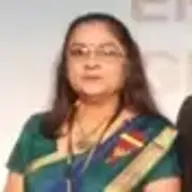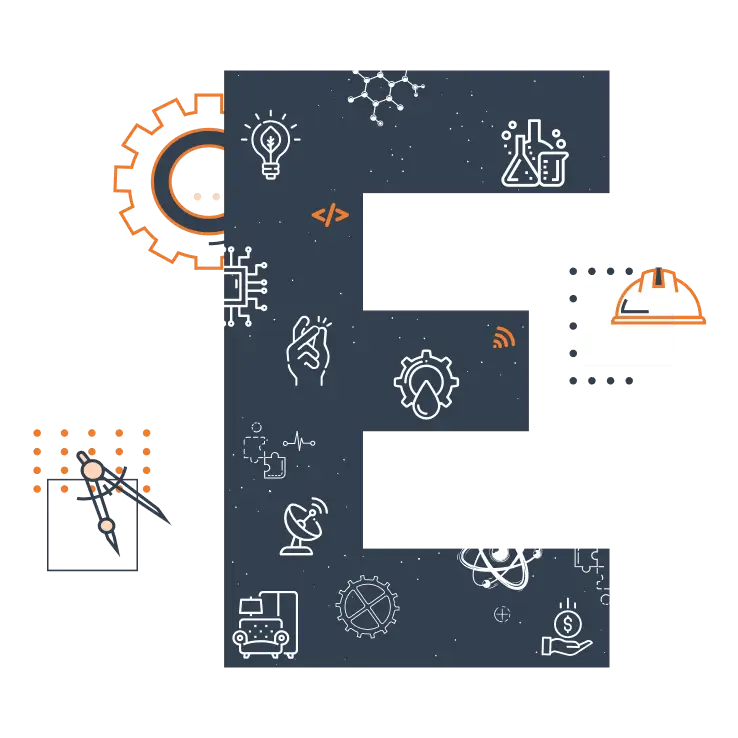earn
Technical courses 356
Soft-skill courses 61
Articles & Blogs 550
Seminar & Conferences 1
Communities 13
Project Freelancing 0
SolidEdge Training
Paramtechsoft Training & Services
View profile
196 Views
2 Enrollments
Share
-
-
-
This course format is where trainer will explain you the subject via online live session. Date and time are not decided yet but it will be planned within next 2 weeks after you enroll & pay for this course. Get in touch with our team if any clarification is required.
₹ 8000
online

₹ 8000
What you’ll learn
Key topics covered
Course details
Course tags
What you'll learn
Paramtechsoft provides CAD training from experienced cad experts having global cad industrial service experience.
Paramtechsoft gives live CAD project exposure to their students, this build confidence in students.
Paramtechsoft also provide job references & interview preparation to their SolidEdge students.
Learning SolidEdge software at Paramtechsoft makes strong foundation for your cad engineering career by making your basic 3D cad engineering concepts very clear.
Show more
Key topics covered
SolidEdge Basic Training :
Learning SolidEdge User interface
1. How to Learn tools for Solid Edge
2. File menu overview and Changing the Solid Edge start page
3. Set a custom Solid Edge start page
4. Working on Solid Edge themes and Take a video tour of the user interface
5. Cursors overview and Using the mouse, Graphic handle (3D steering wheel), Quick Access toolbar, Turn helpers on and off, Zoom slider overview
6. How to use Managing tool panes, Command bar overview, Prompt Bar, Radial Menus, Context toolbar ordered, Finding commands in Solid Edge, Solid Edge Spotlight.
Introduction to Synchronous
1.Constructing synchronous extruded and revolved features using the Select tool
2.Constructing features using the feature construction commands
3.Working with Primitive features, Treatment features, reusing model data and Feature recognition of imported models
4.Dynamically edit an emboss feature in the synchronous environment and Sketch-based synchronous features
5.Constructing lofted, swept synchronous features and Applying Draft Angle and Crowning to features
2 D and 3 D sketching
1.All 3D and 2 D sketching curves will be covered during sketching.
2. How to constraint using geometrical constrain to sketch.
3. How to add auto dimension to sketch and project curve.
4. How to use intellisketch option during sketch creation.
5. How to create pattern to sketch (rectangular and circular)
Advanced 3D part design
1.Part modeling workflow overview and Part modeling: Tips for getting started
2.How to Construct a protrusion or cutout (ordered), hole, cosmetic thread, and physical thread.
3.Working with Treatment features such as thin wall , thin wall region ,thicken , web network , lip and vent .
4.How to use Mounting Boss command to construct a simple cylindrical boss, or you can specify center hole, stiffening rib, draft angle, and rounding parameters.
5.How to use emboss for multiple bodies and applying decals to models
6. How to working with multiple bodies using Boolean operations and Rectangle pattern, Circular pattern Along with curve pattern.
Advanced 3D assembly design
1. How to work with Top-down approach and bottom-up approach using insert command create part in place.
2. Using Assemble command learn relationship types such as flash fit, planer align Axial mate angle etc.
3. How to handle large assembly data using Display configuration.
4. How to pattern command Along with curve pattern, mirror, duplicate component, and clone component in assembly environment.
5. Learn how to replace part with using Replace part command.
6. Working with rotational motor and linear motor and create animation movie.
7. How to explode parts in assembly and capture for drafting purpose.
8.how to add fastener system and part library parts in assembly
Frame & weldment design
1.How to add frame design such Angle, C channel, I channel and rectangle, square, round tube to Sketch.
2. learn to add customized frame to sketch Engineering reference 1. Learn how add directly Cam design, Gear design Pulley & shaft design, Spring Design Beam & column design, sprocket design with calculated results and reports and validate the design.
Automated 2D drawings
1. How to create template as per company standard.
2. Learn how to place all Principal views, Auxiliary view, Detail view, Section view, Broken, Broken-out.
3. Learn how to create BOM with automatic ballooning, Hole table, Bend Table.
4. Learn how to give automatic dimension using retrieve dimension, and automatic centerline, change in dimension style font.
5. Learn how to give geometric tolerance and dimension using feature frame control frame and datum.
6. Learn how to give Annotation, Weld symbols, Surface texture symbols, Edge condition.
Sheet metal design
1.How to fill material gauge property such as Material thickness, neutral factor, bend radius, relief depth and width.
2. How to create tab multi flange, flange counter flange, hem lofted flange.
3. How to add dimple, gusset, bead, Louver, drawn cutout, cross brakes, etch to sheet.
4. Learn how to add bend, unbend, rebend, jog, bend bulge relief.
5. How to flatten for development length and create black body surface area calculation.
Basic rendering
1.Rendering differs from standard shaded display as the intent is to generate a single high-quality image rather than a persistent shaded representation of the model.
2. how to render part or assembly by using Floor reflection, Bump maps, Background images and reflections, Light color and angle Rendering ray traced images.
3. How to create real photorealistic rendering and add material color, environment etc.
Data management
Introduction to data management
SolidEdge Advanced Training :
Synchronous technology
1.Constructing synchronous extruded and revolved features using the Select tool
2.Constructing features using the feature construction commands
3.Working with Primitive features, Treatment features, reusing model data and Feature recognition of imported models
4.Dynamically edit an emboss feature in the synchronous environment and Sketch-based synchronous features
5.Constructing lofted, swept synchronous features and Applying Draft Angle and Crowning to features
6.Direct Editing in Solid Edge using Move faces ,Rotate faces, Offset faces, Resize rounds ,Resize holes Delete rounds, Delete holes Delete regions Delete faces, Bend radius Bend angle.
7 How to work Design Intent panel modify the model and Resize the model by editing PMI dimension values
Surface modeling
1. Introduction of surface modelling. (What is surfacing and why use it?)
2. Learn about general surface modeling workflow, Working with points, curves, and surfaces and Displaying points, curves, and surfaces.
3.Creating points, curves, and surfaces Intersection curves Intersection points ,Keypoint curves,
4.Construct a curve through selected key points, Project curve, Derive curve ,Curve by table Isocline, Helical curve .
5.Introduction to Subdivision Modeling 6. Introduction to Surface creation command such as Extrude Revolved Bounded Swept Offset Redefined Ruled Blue surf Reflective planes
7.Introduction to editing surface command Boolean Parting Divide part Replace face Split face Wrap sketch Stitched Copy Extend Trim Intersect surface Offset edge
Families of parts
1.Introduction to family of parts.
2. How to use family members in assemblies and drawings Feature library
1. Introduction and how to use feature library in parts
Simulation
1. How to validate Structural finite element analysis such as Linear static analysis, Modal frequency analysis, Linear buckling analysis Thermal analysis, Dynamic analysis, using flow analysis with structural analysis, using dynamic motion simulation with structural analysis.
2. How to Analyze the model and how to use simulation pane how to reviewing study status.
3. Creating defining studies and defining load, constraint, assembly connectors etc.
4. How to mesh and solve and study and Review analysis results
5.How to use these following command for analysis result ,Node data ,Plots, Colors Model display, Animations Analysis reports, Reuse display results
6. how to Reuse display results , Modify and reuse analysis studies , Activate a study , Convert a synchronous study to ordered, Change the study material or thickness Suppress individual loads to compare results Edit the study processing parameters Copy and paste studies or individual simulation objects Add result plots to the study Modify FEA symbol properties , Rename a study
7.how to Model optimization, material, and properties and Use fluid flow simulation in FEA studies and Use motion simulation in FEA studies
Advance assembly
1.Creating a New Alternate assembly and Working with Alternate Assemblies
Show more
Download attachments
Course Details
SolidEdge is widely used basic mechanical 3D CAD software.
SolidEdge cad software is extensively used in Industrial Automation, Special Purpose Machinery Manufacturing, Machine Manufacturing, Machine Assembly, Part reverse Engineering, Spare Part Design & Drafting, Drawing, Detailing, Modeling, Assembly design & Modeling etc. in mechanical engineering field.
Even fresher can get immediate entry in CAD 3D design field by learning SolidEdge CAD software from Paramtechsoft.
SolidEdge can be learnt in two steps. i.e. ;
40hrs Basic training module 2hrs everyday.
20hrs Advanced training module 2hrs everyday.

Show more
Course tags
Industry domains :
All Domains
Engineering Disciplines :
Mechanical , IT
Certificate of Mastery

Receive well recognised certificate that you can showcase on
Do you have any questions ?
Frequently Asked Questions
Having specific question ?
Featured courses


1484
Views
3
Enrolled
A Full Overview of ASME B31.3 - Fundamentals & Application

By: Anindya Bhattacharya
Online live session
Share
-
-
₹ 6000


1801
Views
12
Enrolled
Pressure Vessel Design – Understand Different Code & it’s requirements

By: Shanmugam V
Online live session
Share
-
-
₹ 3000


1318
Views
14
Enrolled
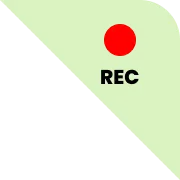

667
Views
2
Enrolled
Should Costing - Why and How to Perform
By: Sarjerao Pingale
Pre-recorded
Share
20 Min
Access anytime
₹ 800
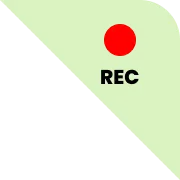
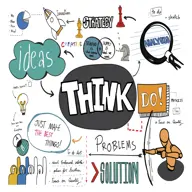
484
Views
13
Enrolled
Applications and Opportunities of Design Thinking

By: Kapil Singh
Pre-recorded
Share
65 Min
Access anytime
FREE
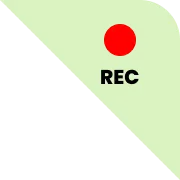
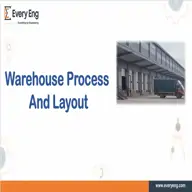
362
Views
22
Enrolled
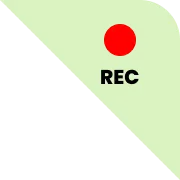

461
Views
48
Enrolled
How to prevent corrosion in the oil and gas industry

By: Team EveryEng
Pre-recorded
Share
98 Min
Access anytime
FREE
More Technical Courses From Paramtechsoft Training & Services


196
Views
2
Enrolled
More Soft-skills Courses From Paramtechsoft Training & Services


288
Views
Similar Content Learn:

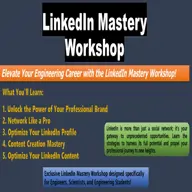
173
Views
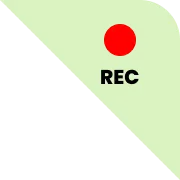

171
Views
3
Enrolled
Applications of Artificial Intelligence for Engineering Industry

By: Team EveryEng
Pre-recorded
Share
50 Min
Access anytime
FREE

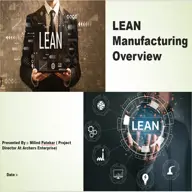
718
Views
32
Enrolled
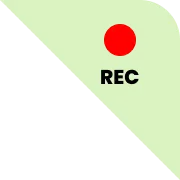

3445
Views
AutoCAD Floor Plan | Elevation | Section | 3D Model

By: Team EveryEng
Pre-recorded
Share
250 Min
Access anytime
₹ 499
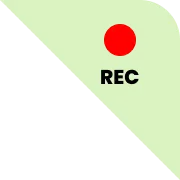
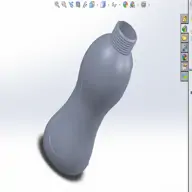
46
Views
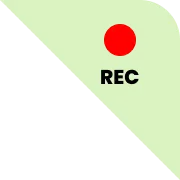
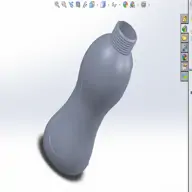
46
Views
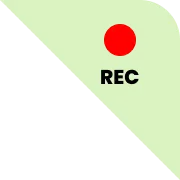

38
Views
Design a fork in Swivel Bearing in SOLIDWORKS

By: Team EveryEng
Pre-recorded
Share
20 Min
Access anytime
₹ 152
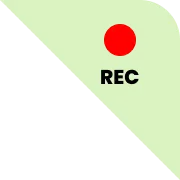
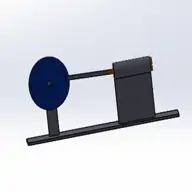
35
Views
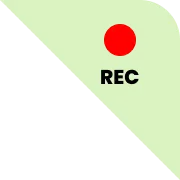

219
Views
4
Enrolled
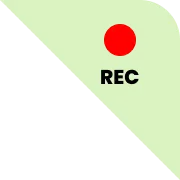
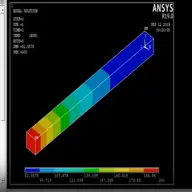
17
Views
Similar Content Mentor:
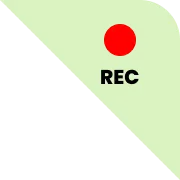

226
Views
13
Enrolled
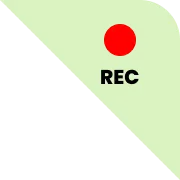

374
Views
39
Enrolled


333
Views
Learn Business Ethics
By: Zehra Unawala
Founder| Soft Skill certified trainer| P...
Online live session
Share
-
-
₹ 2000

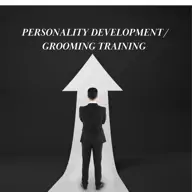
175
Views
Personality Grooming as Per Corporate
By: Zehra Unawala
Founder| Soft Skill certified trainer| P...
Online live session
Share
-
-
₹ 3000


273
Views
POSH Training For Workplace
By: Zehra Unawala
Founder| Soft Skill certified trainer| P...
Online live session
Share
-
-
₹ 3000
Similar Content Seminar:


Views
7th International Oil & Gas Chemistry, Chemicals & Additives Conference

By: Matcorr Consultancy
Technical Consultants
Offline
Share
20 Hrs
-
₹ 18000
Similar Content Blogs:
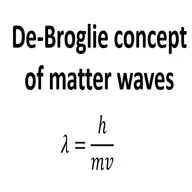
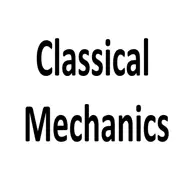

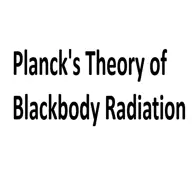
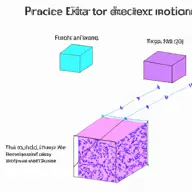
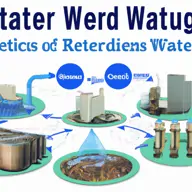
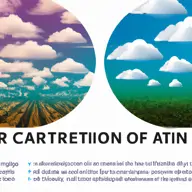



Similar Content Community:

Engineer's Corner

By: Sourabh Gupta
Share

Engineer's Corner

By: Sourabh Gupta
Share

Engineer's Corner

By: Sourabh Gupta
Share

Coatings
By: Shyama Ranade
Share

Corrosion
By: Shyama Ranade
Share

Corrosion
By: Shyama Ranade
Share
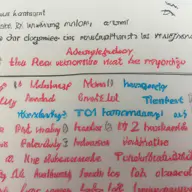
Thermodynamics for Students

By: Sourabh Gupta
Share

GATE for Students & Fresh Undergraduates

By: ANANTH PAI S
Share

Pressure Vessel & Piping

By: ANANTH PAI S
Share

Cae engineers
By: Karthi hari
Share
Similar Profile: